Creative Reviewer¶
Publishers can easily and efficiently control which ads are displayed on their websites and apps, using the Creative Reviewer tool.
Overview¶
As a publisher, you can:
Review a creative and its assets. This includes clicks, impressions, revenue, last served and creative ID.
Block a creative from serving on your properties.
Unblock a creative so that it can serve on your properties.
Search by creative Id, title, or sponsor.
Filter creatives by status, time range, and type.
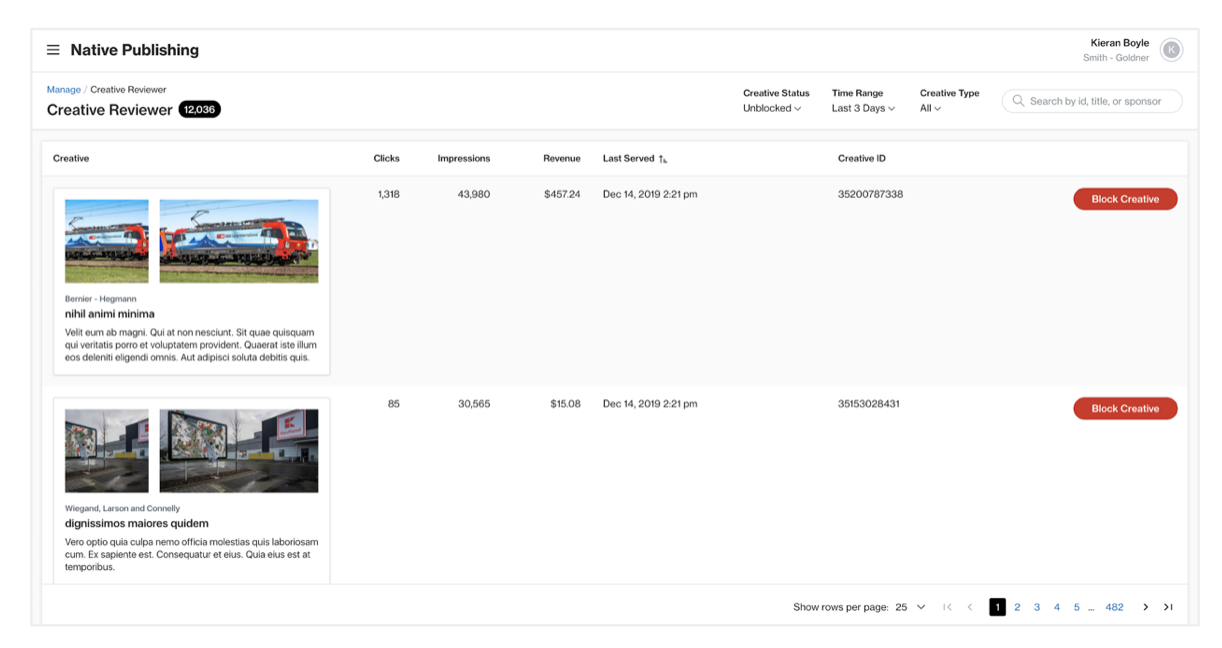
Workflow¶
As a publisher, you can block a specific creative from serving by clicking its Block Creative button.
A Block Reason modal appears that allows you to:
Choose whether you want to enforce this blocking on all of you sites (globally) or to this individual site (partially).
Choose from a list of predefined reasons or have the ability to provide custom text.
Once you click Save, you can expect the creative to:
Move from its current list to the blocked list.
Display the reason for blocking under the Reason for block column in the blocked creatives table.
To stop serving on your site(s) immediately.
Block Reason¶
If you decide to block a creative from serving, a modal will appear where you can choose from a predefined list of reasons or provide a custom comment using Other as to why the block is occurring. These blocked reasons offer context to other reviewers and assist with auditing.
Reasons for Blocking¶
Ad Content: Misleading, meaning the image/copy is misleading and violates content guidelines.
Ad Content: Offensive, meaning the image/copy is offensive and violates content guidelines.
Ad Content: Prohibited, meaning the image/copy is prohibited and violates content guidelines.
Ad Content: Outdated. The image or copy references something in the past that is no longer relevant.
Ad Quality: Image assets are pixelated, distorted, or of poor quality.
Ad Category: Incorrect advertising category.
Ad Copy: Copy contains spelling mistakes or styling issues.
Destination Content. The Destination content is misleading, offensive, or prohibited.
Destination Quality. The Destination does not load, has trouble loading, or loads incorrectly.
Localization: Creative or destination incorrectly localized, for example, a French ad in UK.
Deceptive Advertiser: Advertiser known for bad business practices.
Other: Displays an additional field for custom text. (Note the 250 character limit.)
Note
If “Other” has been selected, the text field is mandatory for submission.
Example of Blocking Reason Modal¶
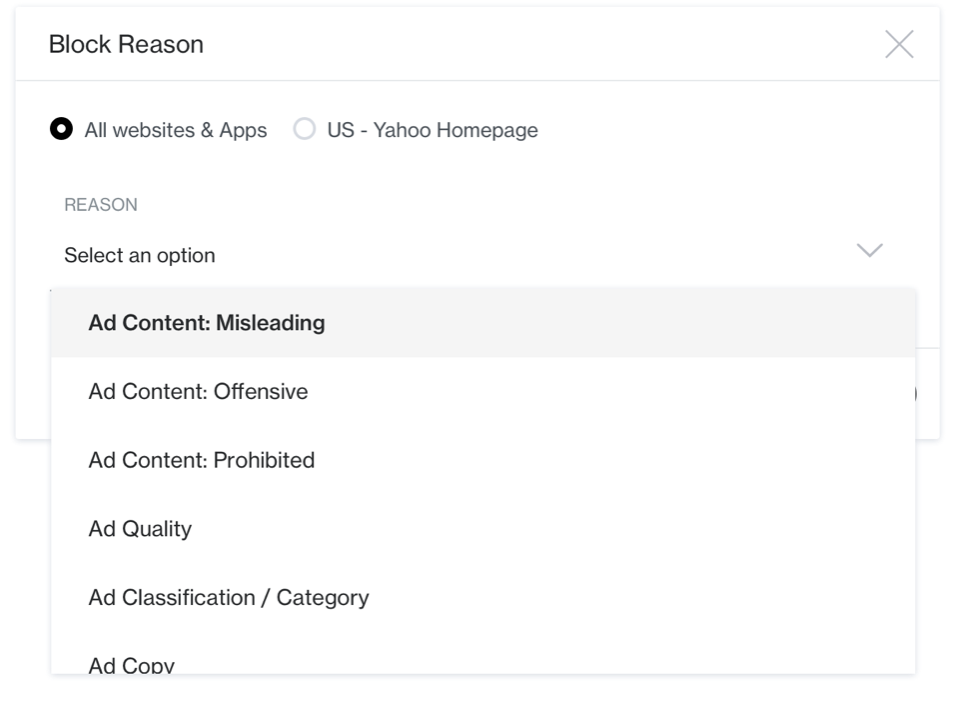
When you click the Block Creative button, a modal is displayed.
Blocking Creatives from Serving on Websites¶
You have two options when blocking creatives from serving on your websites. You can block on a Publisher (globally) and a Site (partial) level.
Partial Blocking¶
As a publisher, you can block a creative from serving on 12 of your websites but allow the creative to serve everywhere else.
The creative will be shown in the unblocked list.
Scenarios¶
The first scenario for partial blocking:
The publisher has filtered the creative list to a specific site (for example, “Yahoo News - UK”):
If the creative has been blocked for this site, it should appear in the blocked list.
If the creative has not been blocked for this site, it should appear in the unblocked list.
If the creative was blocked at the publisher level it should appear in the blocked list.
The second scenario for partial blocking:
The publisher is viewing all creatives (for example, “All Websites & Apps”).
If the creative has been blocked on some sites but not all (partially blocked), it should appear in the unblocked list with some indicator, listing the sites that the creative is not permitted to serve on.
If the creative has been blocked everywhere (globally), it should appear in the blocked list.
Example of unblocked creative with partial blocking when viewing it in All Websites & Apps.
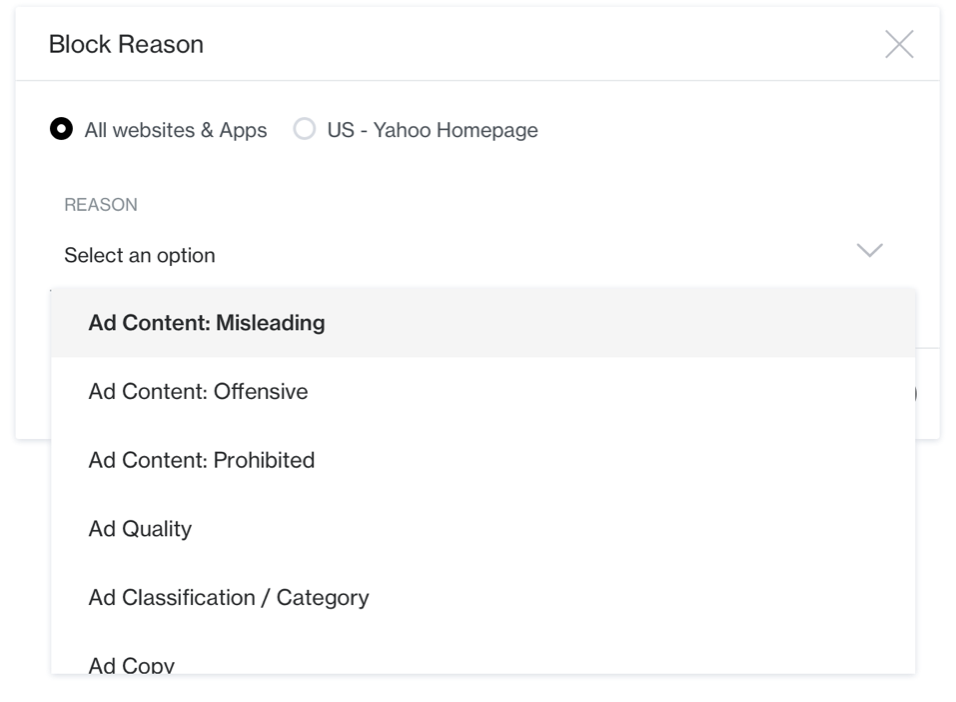
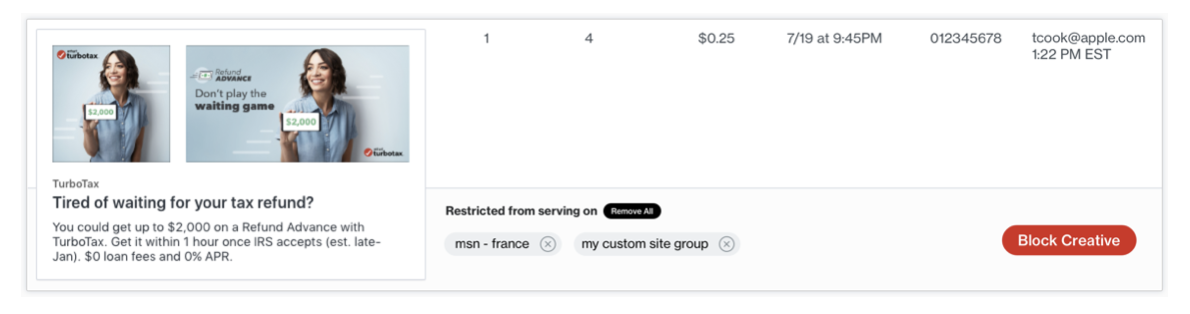
Global Blocking¶
As a publisher, you can block a creative from serving on all of your sites.
You expect the creative to
Be shown in the blocked list.
Stop serving on all sites immediately.
Scenarios¶
You have filtered the creative list to a specific site (for example, “Yahoo News - UK”):
If the creative has been blocked at the publisher level (globally), it should appear in the blocked list.
The publisher will not have the ability to unblock the creative if it has been blocked at the publisher level (global).