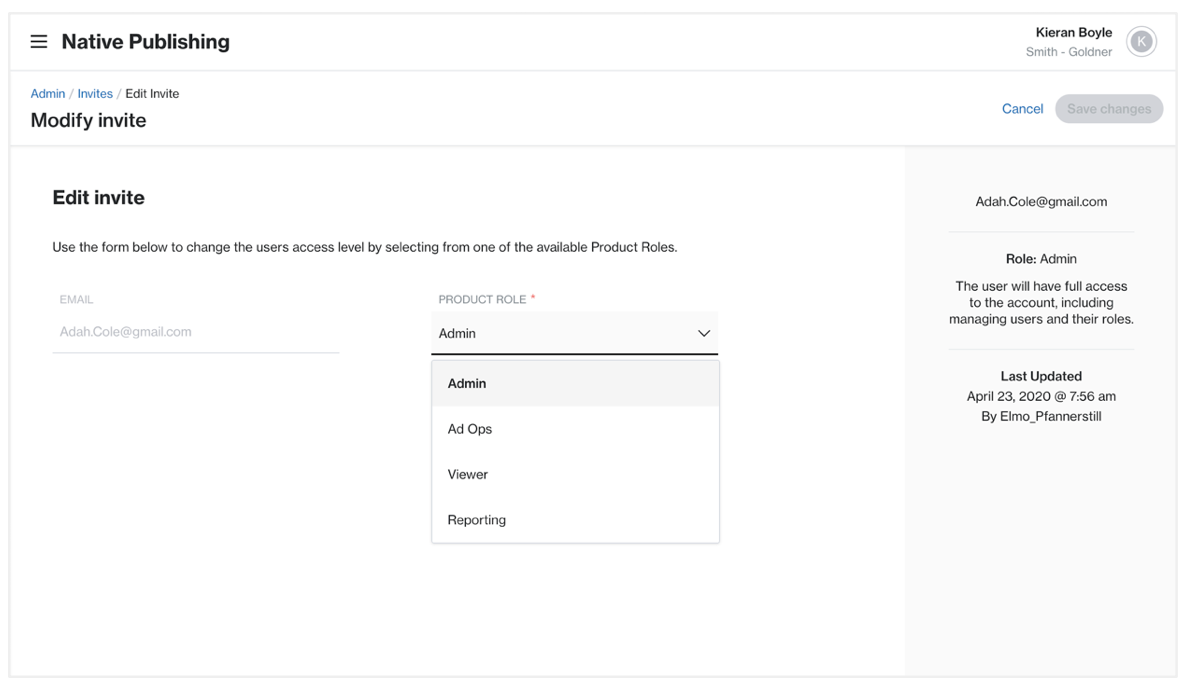Users¶
Publishers can manage users and their access once those users have been invited to the account.
A user will typically be assigned a role during the invite process that will determine their level of access to the account. That role can later be changed by an account Administrator via the user or invite management pages.
User Management¶
As a user in an Admin role, you can:
View all users and their information who have access to the account, which includes name, role, and email. You can also view when the user record was last updated and by whom.
Sort users by any column
Invite a new user
Edit a user
Delete a user
Search for a user by first name, last name or email
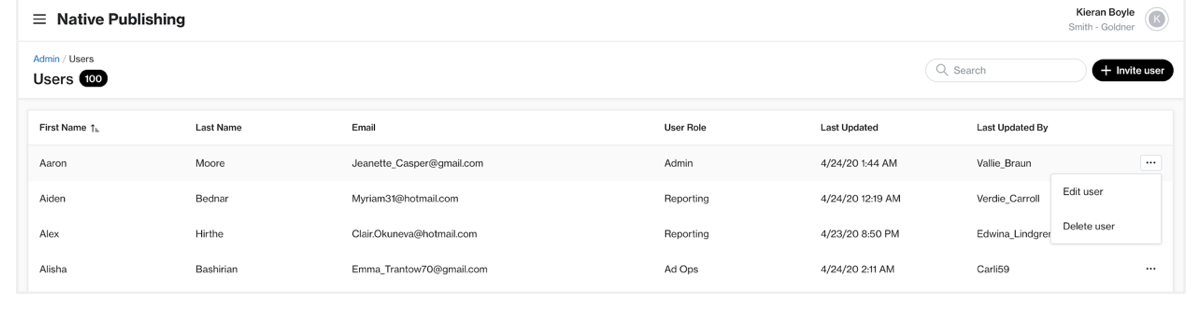
New Users¶
New users are created by inviting them to join using the Invite User button.
As a user in an Admin role editing a user, you can:
View all the selected users information, which includes their name, email, and role.
Change the users role
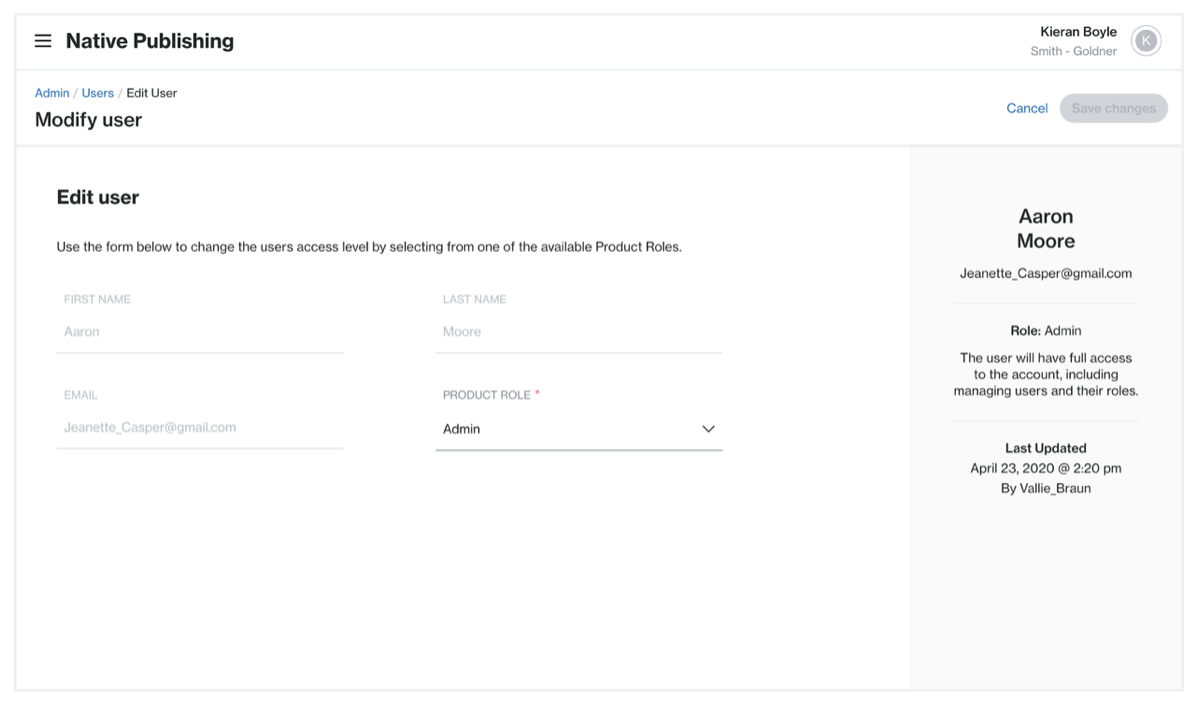
Invite Management¶
You’ll have the ability to invite other team members and manage existing invites in order to control who receives access to the Publisher account.
As a user in an Admin role, you can:
View a list of all of your invites, which includes their email and role. You can also view when the invite record was last updated and by whom.
Sort users by any column
Invite a user / Send an invite
Edit an invite
Resend an invite
Delete an invite
Search for an invite by email address
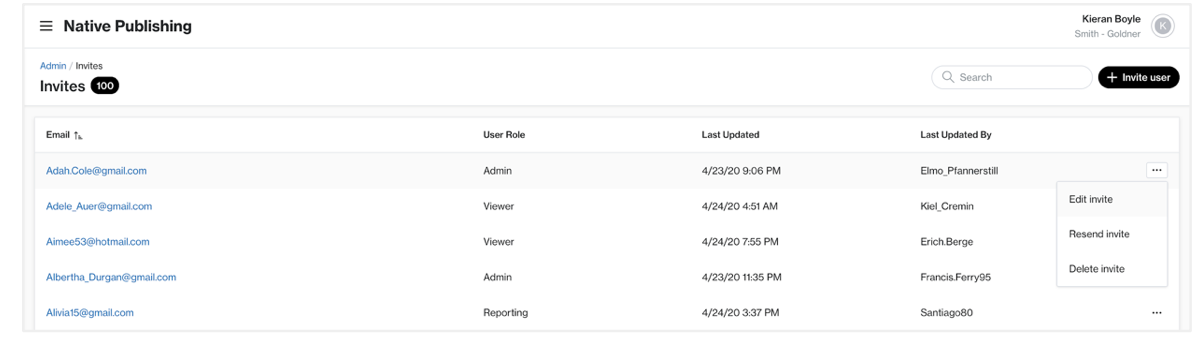
Edit Invite¶
As a user in an Admin role, you can:
View all the selected users information, which includes their name, email, and role.
Change the user’s role.