Product Recommendation API for DPA Integration¶
This API product recommendation describes the 3rd-Party (3P) and Yahoo DSP API integration process and workflow for Dynamic Product Ads (DPA). The DSP API acts a proxy and forwards the request to the Native (YPN) API for this use case.
The goal of this effort is to provide advertisers with a list of product recommendations for a specific user using this API endpoint:
https://recommendation.admanagerplus.yahoo.com/userrecommendation
Static Setup¶
As part of identity matching, the following sequence will occur:
The 3P will provide the domain name + the network path (if needed) for DSP to send:
Encrypted Yahoo user id as an id parameter.
- Status of the User as a status parameter.
ok (Existing User)
notfound (New User)
error_{http_code} (Erroneous) and id parameter value (user id) will be empty in this case.
DSP will store the following mapping:
Partner_id => DOMAIN_NAME
Runtime Calls¶
The sequence of runtime calls, which is part of identity matching, is described in the steps below:
Step 1¶
A 3P 1x1 image pixel will call one of these urls:
https://cms.analytics.yahoo.com?partner_id=ADVERTISER&otherQueryParam from https pages
http://cms.analytics.yahoo.com?partner_id=ADVERTISER&otherQueryParam from http pages
Step 2¶
DSO will redirect the HTTPS 302 with the location.
{PROTOCOL}://{DOMAIN_NAME}?id={USER_ID}&status={STATUS}&{QUERY_PARAMS}
Parameter definitions:
PROTOCOL is http or https, depending on the call coming from http or https.
DOMAIN_NAME is the domain name provided by 3P as part of the setup.
USER_ID is an encrypted OATH user id.
- STATUS is
ok for an Existing User
notfound for a New User
QUERY_PARAMS are the other runtime parameters passed by the 1x1 image pixel. There is a cap of 2K size, and if the size exceeds that cap, then DSP will return
error_{http_code}as status.
Illustrated Runtime Sequence¶
The following technical diagram describes the sequence of runtime calls for identity matching for a Yahoo dot tag.
Workflow #1¶
The 3P will have a 1x1 pixel on its website. This pixel will be fired when the user visits a specific page. On firing, the pixel makes a call to a Yahoo CMS server, with a specific partner ID that is specific to 3P. Yahoo makes a redirect call to the browser with the location specified as 3P servers.
Through this mechanism, Yahoo passes its encripted user ID to 3P with the status defined as either an existing user or a new user.
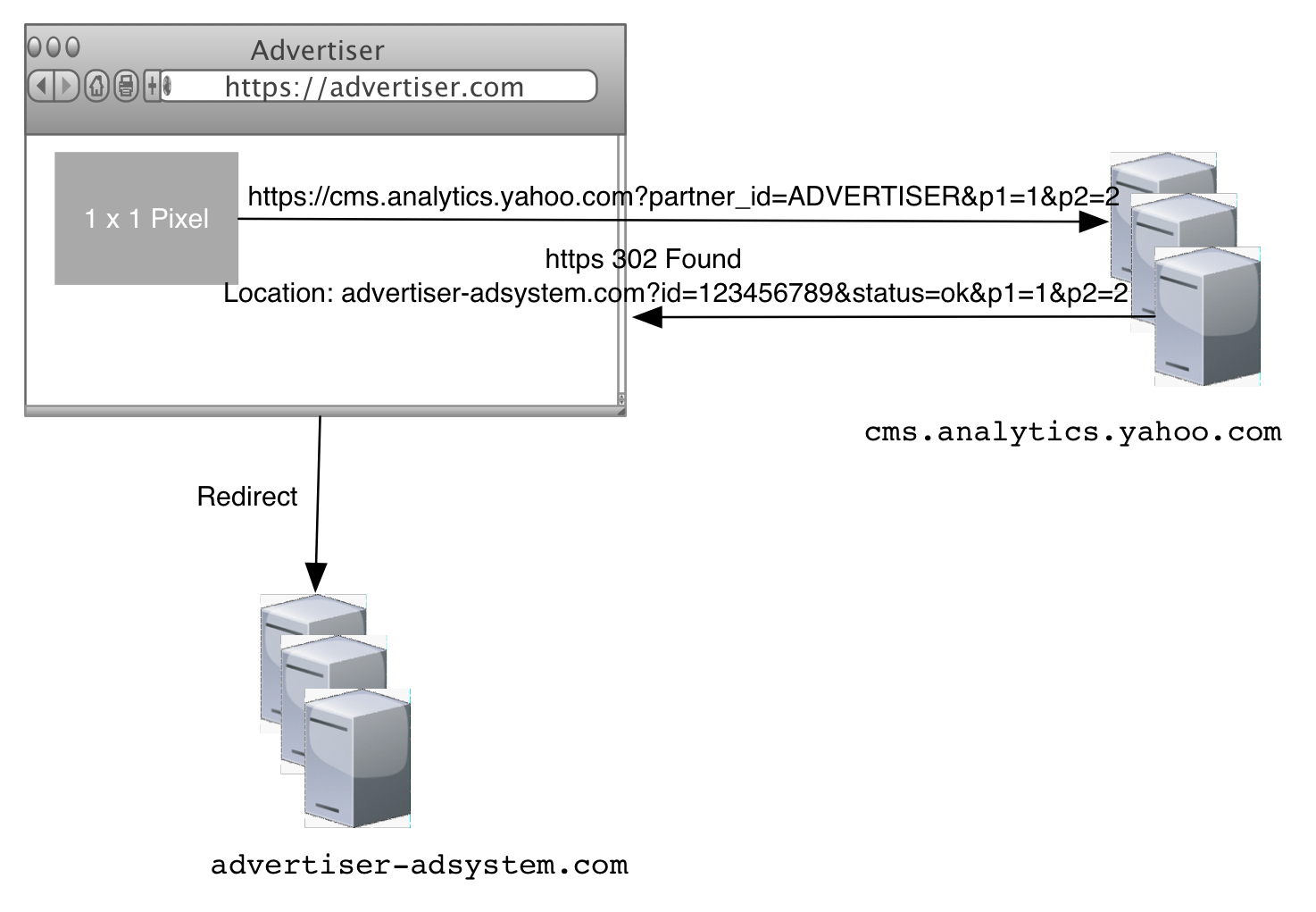
User Recommendation¶
As specified, 3P will provide its own recommendation for the user. The user could be either a mobile or web user.
Workflow #2¶
In this workflow, 3P will provide a recommendation for the corresponding Yahoo user.
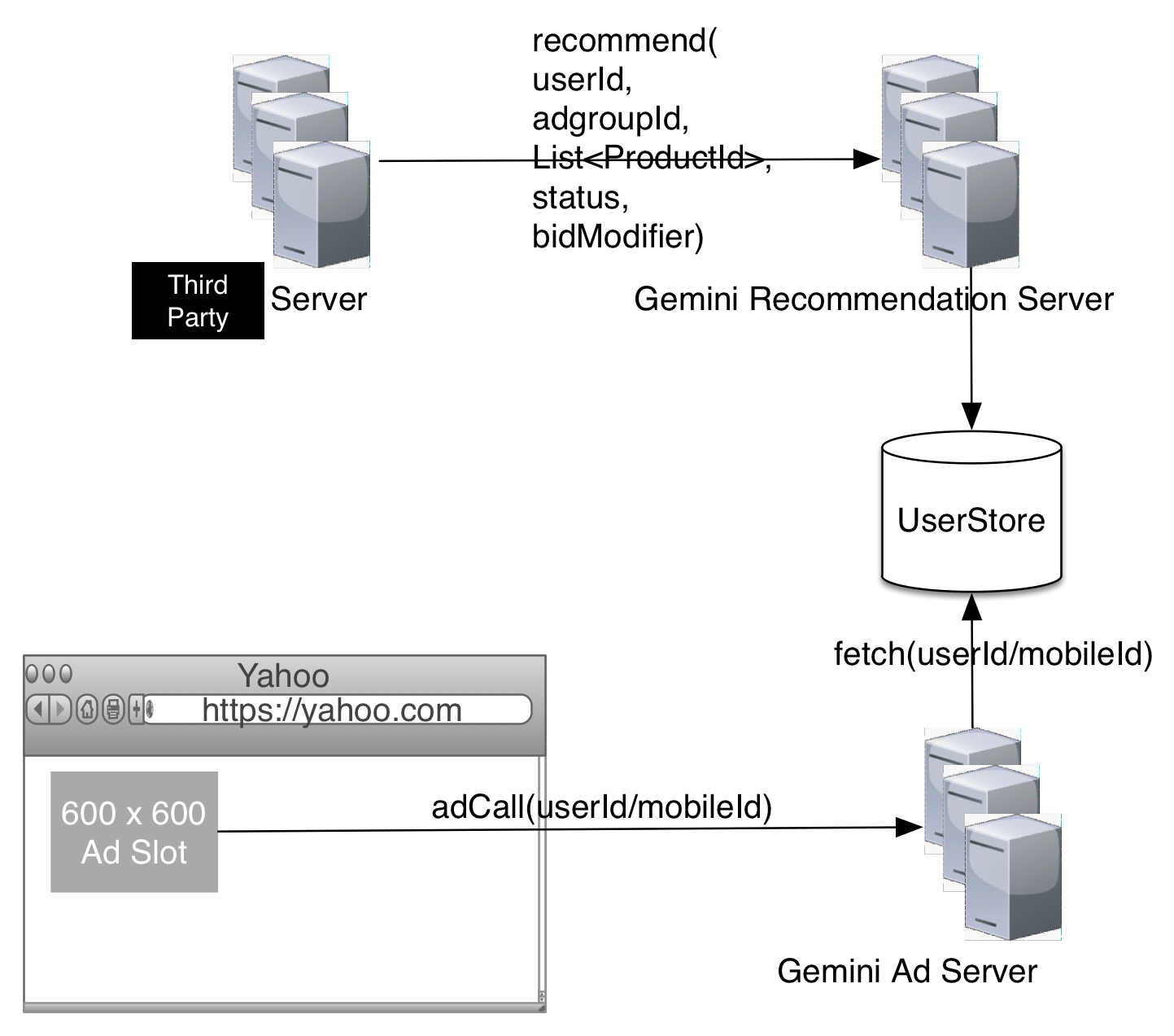
Fields¶
The following table lists the fields required to work with user recommendations for DPA integration.
Field |
Description |
Data Type |
Required |
|---|---|---|---|
|
The userId issued by Native or IDFA for iOS or GPS ADID for Android. |
string |
YES |
|
|
string |
YES |
|
The DSP line ID. |
long |
required |
|
The Relative bid boost. The supported range is - 0.1 to 10.0. |
double |
YES |
|
The List of recommended products for the user. It can be any number; however, the first one will be used for single ad display and the first 3 to 5 will be used for carousel ad display. |
list<string> |
YES |
|
SO‑8601 format. Examples:
|
string |
NO |
|
ACTIVE/PAUSED. Defaulted to ACTIVE if not present in the payload. |
string |
NO |
Note
Batch size is restricted to 2K.
Endpoint¶
Resource URI
https://recommendation.admanagerplus.yahoo.com/userrecommendation
Operations¶
Create a new user recommendation
Method: To create a new user recommendation, make a POST call to the user recommendation endpoint with the required fields.
Request
https://recommendation.admanagerplus.yahoo.com/userrecommendation
Data passed
{
"userId": "6CFE688F-908F-41CF-BAF6-AC656257A886",
"userIdType": "MOBILE",
"lineId": 2196111,
"bidModifier": 1.3,
"productIds": [
"def"
]
}
Response:
Success:
{
"errors": null,
"timestamp": "2022-08-04 17:43:19",
"response": [
{
"productIds": [
""
],
"userId": "6CFE688F-908F-41CF-BAF6-AC656257A888",
"bidModifier": 1.5,
"adGroupId": null,
"userIdType": "MOBILE",
"expiryDate": 1661817600000,
"status": "PAUSED",
"advertiserId": 22750,
"deviceType": null,
"lineId": 2196111
}
]
}
Failure:
{
"errors": [
{
"code": "E40000_INVALID_INPUT",
"message": "Invalid user id",
"description": "",
"errIndex": 0
}
]
}
Read specific user recommendation data
Method: To retrieve data for a user recommendation, make a GET call with the userId parameter.
https://recommendation.admanagerplus.yahoo.com/userrecommendation?userId=6CFE688F-908F-41CF-BAF6-AC656257A888&userIdType=MOBILE
Response: The user recommendation associated with the user Id:
{
"errors": null,
"timestamp": "2022-08-04 17:38:52",
"response": [
{
"productIds": [],
"userId": "6CFE688F-908F-41CF-BAF6-AC656257A888",
"bidModifier": 1.3,
"adGroupId": null,
"userIdType": "MOBILE",
"expiryDate": 1661817600000,
"status": "PAUSED",
"advertiserId": 22750,
"deviceType": "ALL",
"lineId": 2196111
}
]
}
Note
The PUT and DELETE operations are not supported.
To stop a recommendation, use POST with status = PAUSED.
For the user recommendations to serve, create a line with Audience Strategy = ADVERTISER_RECOMMENDATION
An example of a line with dpaAudienceStrategyType = ADVERTISER_RECOMMENDATION
{
"response": {
"id": 2226889,
"name": "DPA Demo Line2: Advertiser Recommendation",
"orderId": 433451,
"bidPrice": 0.1,
"goalAmount": 0.1,
"billingPrice": 50.0,
"completionThreshold": 0.0,
"isNativeEnabled": true,
"packageId": 82404,
"channelType": "DEFAULT",
"objective": "DYNAMIC_PRODUCT_ADS",
"productSetId": 31266000,
"isDpaEmailPromotionEnabled": false,
"status": "PAUSED",
"pacingModeType": "EVEN",
"mediaType": "DISPLAY",
"goalModeType": "HARD",
"goalType": "ENHANCED_CPC",
"billingMethodType": "CPC_WITH_MARGIN",
"marginType": "TOTAL_BUDGET",
"budgetType": "CURRENCY",
"schedules": [
{
"id": 2275062,
"budget": 10.0,
"startDateStr": "2022-08-26T07:00:00Z",
"endDateStr": "2022-09-30T06:59:59Z",
"dailyBudgetType": "AUTO_ALLOCATED"
}
],
"feeList": [],
"conversionList": [],
"supplyType": "YAHOO",
"language": "ENGLISH",
"dpaAudienceStrategyType": "ADVERTISER_RECOMMENDATION"
},
"errors": null,
"timeStamp": "2022-10-05T19:22:33.221Z"
}