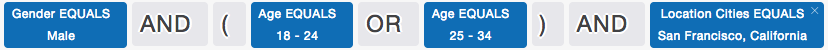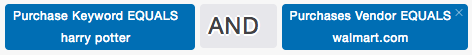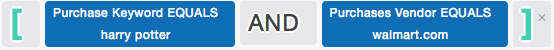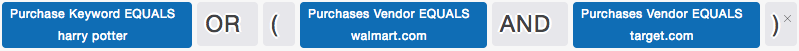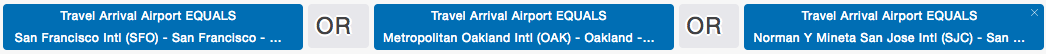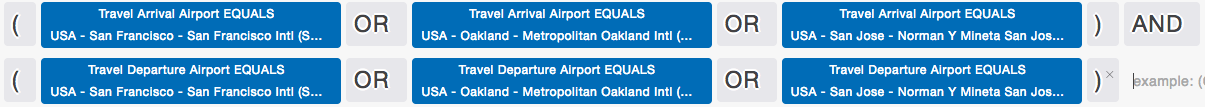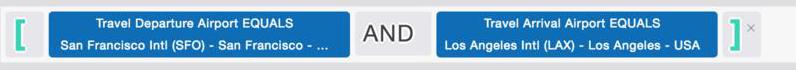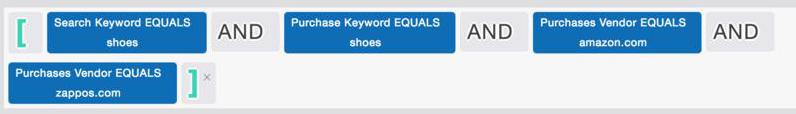Advanced Filters¶
Overview¶
Advanced Filters enable you to mix and match relational operators to build complex purchase queries.
Using tools in the Advanced Filters panel, you can identify consumers based on a variety of behaviors and attributes drawn from many different dimensions of data.
Advanced filters enable you specify query parameters for various dimensions of data and use logical operators and contextual groups to build more complex and specific queries.
For example, you can define a query that uses logical operators and constructs who match a variety of parameters from different dimensions of data.
Dimensions¶
Oath Audience Insights supports advanced filters for the following dimensions of data.
| Dimension | Description |
|---|---|
| Gender | The Gender dimension enables you to identify audiences based on their gender. To learn more, see Advanced Demographic Queries. |
| Location Cities | The Location Cities dimension enables you to identify audiences based on their location. To learn more, see Advanced Demographic Queries. |
| Location States | The Location Cities dimension enables you to identify audiences based on their location. To learn more, see Advanced Demographic Queries. |
| Interests App Categories | The Yahoo App Categoires dimension enables you to identify audiences based on consumer interests. To learn more, see Advanced Demographic Queries. |
| Yahoo Interest Categories | The Yahoo Interest Categoires dimension enables you to identify audiences based on consumer interests. To learn more, see Advanced Interest Filters. |
| Interests Auto Make | The Interests Auto Make dimension enables you to identify audiences based on consumer interests. To learn more, see Advanced Interest Filters. |
| Interests Auto Style | The Interests Auto Style dimension enables you to identify audiences based on consumer interests. To learn more, see Advanced Interest Filters. |
| Purchase Category | The Purchases Category dimension enables you to identify audiences by purchase category. To learn more, see Advanced Purchase Queries. |
| Purchases Vendor | The Purchases Vendor dimension enables you to identify audiences by purchase vendor. To learn more, see Advanced Purchase Queries. |
| Purchases Payment Method | The Purchases Payment Method dimension enables you to identify audiences by purchase payment method. To learn more, see Advanced Purchase Queries. |
| Search Categories | The Search Categories dimension enables you to identify audiences. To learn more, see Advanced Search Filters. |
| Travel Arrival Airport | The Travel Arrival Airport dimension enables you to identify audiences based on their travel history. To learn more, see Advanced Travel Filters. |
| Travel Departure Airport | The Travel Departure Airport dimension enables you to identify audiences based on their travel history. To learn more, see Advanced Travel Filters. |
| Travel Airline | The Travel Airline dimension enables you to identify audiences based on their travel history. To learn more, see Advanced Travel Filters. |
| Travel Provider | The Travel Provider dimension enables you to identify audiences based on their travel history. To learn more, see Advanced Travel Filters. |
| Search Keyword | The Search Keyword dimension enables you to identify audiences. To learn more, see Advanced Search Filters. |
| Purchase Keyword | The Purchase Keyword dimension enables you to identify audiences. To learn more, see Advanced Purchase Queries. |
| Third Party Segments | The Gender dimension enables you to identify audiences. To learn more, see Advanced Segment Filters. |
| Campaign and Lines | The Campaign and Lines dimension enables you to identify audiences that have been identified by campaigns. To learn more, see see Advanced Segment Filters. |
| First Party Data | The First Party Data dimension enables you to identify audiences based on first data. To learn more, see Advanced Segment Filters. |
| Yahoo Segment | The Yahoo Segment dimension enables you to identify audiences. To learn more, see Advanced Segment Filters. |
Operators and Constructs¶
Advanced Filter supports several relational and logical operators to enable you to define complex queries.
- The
AND,OR, andNOTlogical operators test the relationship between two entities. - The
(,[, andEQUALSoperators define a relationship between two entities.
| Operator | Description |
|---|---|
AND |
The AND operator joins multiple parameters together and returns only those consumers that match all of joined parameters. The consumer must match all of the parameters specified. All parameters joined using the operator are evaluated together. |
OR |
The OR operator joins multiple parameters together and returns all consumers that match any one of the joined parameters. The consumer can match any of the specified parameters. All parameters joined using the operator are evaluated together. |
NOT |
The NOT operator excludes consumers that match a parameter. |
EQUALS |
The EQUALS relational operator enables you to specify values for a dimension of data. |
( |
The ( operator enables you to group parameters together for joint evaluation. As in mathematical expressions, parentheses define precedence rules for evaluating groups of parameters. The parameters enclosed within the parentheses are evaluated to return a subset of consumers that can then be evaluated by subsequet operators outside the group. |
[ |
The relational operator ( For example, the relational operator can identify consumers who traveled FROM “SFO” to “LAX” or who bought specific products FROM a specific vendor. If the parameters are not enclosed within a set of brackets, the search engine will return consumers who departed from “SFO” and those who arrived at “LAX” from any airport in the first instance and consumers who bought a specific product and those who bought any product from the specified vendor in the scond. If two parameters are enclosed within a set of square brackets, the search engine understands that there is a relationship between these two parameters and evaluates the query accordingly. |
Advanced Demographic Queries¶
Advanced Filters enable you identify audiences using complex demographic queries based on the gender and location of consumers.
A query that returns an audience of males, who are either 18-24 or 25-34.
A query that returns an audience of males, who are either 18-24 or 25-34 and live in San Francisco, CA
Advanced Interest Filters¶
Advanced Filters enable you to mix and match relational operators to build complex queries to identify consumers based on their interests.
Use Advanced Filters to define queries that combine the following dimensions of data:
- Yahoo Interest Categories
- Interests Auto Make
- Interests Auto Style
Advanced Purchase Queries¶
Advanced Filters enable you to mix and match relational operators to build complex purchase queries.
A query that returns an audience consisting of consumers who bought items with the name “harry potter” and bought items from “walmart.com”.
A query that returns an audience consisting of consumers who bought items with the name “harry potter” from “walmart.com”.
A query that returns an audience consisting of consumers who bought items with the name “harry potter” from “walmart.com” or “target.com”.
A query that returns an audience consisting of consumers who bought items with the name “harry potter” from “walmart.com” or “target.com”.
A query that returns an audience consisting of consumers who bought items with the name “harry potter” from “walmart.com” and items from “walmart.com” and “target.com”.
A query that returns an audience consisting of consumers who bought items with the name “harry potter” from “walmart.com” and “target.com”.
A query that returns an audience consisting of consumers who bought items with the name “harry potter” from “walmart.com” or “target.com”.
Advanced Segment Filters¶
Advanced Filters enable you to mix and match relational operators to build complex segment queries.
- Third Party Segments
- Campaign and Lines
- First Party Data
- Yahoo Segment
A query that returns an audience of consumers identified with a third party BMW taxonomy and the Yahoo BMW taxonomy.
A query that returns an audience of consumers identified with a third party BMW taxonomy or the Yahoo BMW taxonomy.
Advanced Travel Filters¶
Advanced Filters enable you to mix and match relational operators to build complex queries to identify audiences based on their history of travel.
Use Advanced Filters to define queries that combine the following dimensions of data:
- Travel Arrival Airport
- Travel Departure Airport
- Travel Airline
- Travel Provider
Operators enable you to identify consumers that have traveled in and out of specific airports on various airlines.
OR Operators¶
For example, you can identify consumers that flew out of specific Travel Departure Airports (“SFO”, “OAK”, or “SJC”) using the OR operator.
Alternatively, you can specify a Travel Arrival Airport query that returns an audience of consumers flew out of the same three airports: “SFO”, “OAK”, or “SJC”.
Use the relational operator to combine these parameters and specify a query that returns consumers flew into “SFO”, “OAK”, “SJC” and flew out of “SFO”, “OAK” or “SJC”:
Relational Operators¶
In Advanced Travel Filter queries, you can use the relational operator ([ ]) to identify consumers that have traveled from a specified Travel Departure Airport and arrived at a specified Travel Arrival Airport.
For example, the following query returns an ad-hoc audience that consists of consumers that flew out of “SFO” and arrived at “LAX”.
The relational operator indicates that the consumer flew from one airport to another airport.
This query is distinct from the following query lacking the relational operator, which returns consumers that flew out of SFO and those who arrived at LAX from any airport in the world.
A query that returns an audience of consumers flew out of “SFO” and flew into “LAX” from anywhere.
A query that returns an audience of consumers flew from “SFO” or “SJC” and arrived at “LAX”.
Relational Operators and Logical Operators¶
The placement of logical operators within or outside of a relational operator group can change the meaning of the query.
For example, the following query returns consumers that flew from “SFO” and arrived at “LAX” on “Southwest.com”.
Consumers that flew from SFO to LAX on any other airline will not be returned.
That audience is distinct from an audience that consists of consumers that flew from “SFO” and arrived at “LAX” and also flew “Southwest.com”.
This audience includes all consumers that flew from SFO to LAX who have also flown Southwest Airlines at some point. They may not have flown from SFO to LAX on Southwest.
Advanced Search Filters¶
Advanced Filters enable you define complex queries that may be used to identify audiences based on their Yahoo Search history.
In its simplest form, an advanced search filter query returns an audience of consumers based on their Yahoo Search history. For example, a set of consumers who searched for “shoes” using Yahoo Search.
Search dimension parameters may be combined with parameters specified for other dimensions of data. You may be interested in identifying consumers that have searched for and bought a specified item.
For example, you can use the AND operator to identify an audience of consumers who have both searched for “shoes” using Yahoo Search and bought “shoes”. This query combines a Search Keyword parameter and a Purchase Keyword parameter.
Use contextual group operator to specify a relationship between the specified parameters. The following query returns consumers who have searched for “shoes” using Yahoo Search and bought “shoes” from “amazon.com” and “zappos.com”.
A query that returns an audience of consumers who have searched for “shoes” using Yahoo Search and bought “shoes” from “amazon.com” or “zappos.com”.
This query combines a Search Keyword parameter, a Purchase Keyword parameter, and a Purchases Vendor parameter.
If the contextual group operator is omitted, the query returns consumers who have searched for “shoes” using Yahoo Search and bought “items” from “amazon.com” or “shoes” from “zappos.com”.