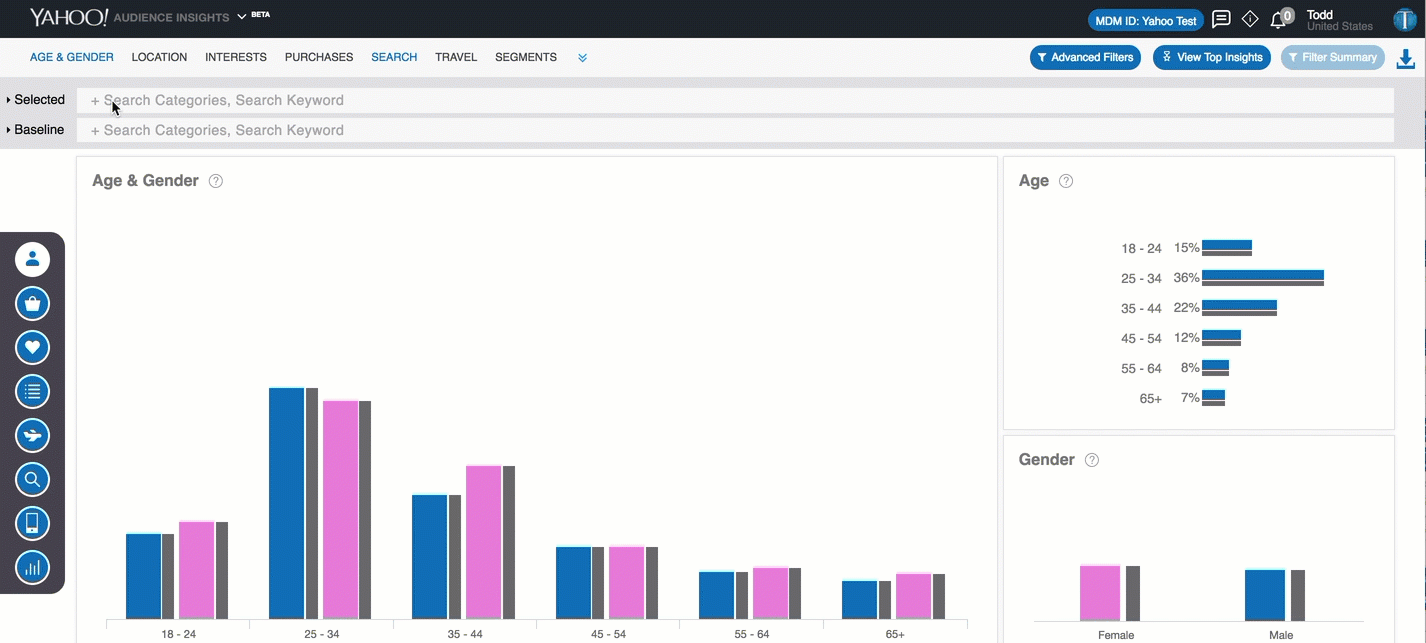Search Filters¶
Overview¶
Audience Insights uses Yahoo Search data to identify the categories those consumers are searching and the keywords they use.
The Audience Insights UI displays two search filters:
| Search Filter | Description |
|---|---|
| Search Categories | The Search Categories filter enables you to identify audiences based the topics they are searching for using Yahoo Search. |
| Search Keyword | The Search Keyword filter enables you to identify audiences based the keywords used in Yahoo Search. |
You may specify multiple criteria in each search filter or combine criteria specified in different filters to expand or hone filtering criteria.
Note
Search data is derived from Yahoo data sources. To learn more about the sources of Audience Insights data, see Search Data.
Keep in mind that parameters are inclusive (logical OR) if they are specified within a single filter and restrictive (logical AND) if specified across multiple filters. To learn more, see filtering-logic.
Search Categories¶
The Search Categories filter enables you to identify audiences based the topics they are searching for using Yahoo Search.
Search Keywords¶
The Search Keyword filter enables you to identify audiences based the keywords used in Yahoo Search.
Special Characters¶
The search fields in the left navigation bar are case insensitive. The keyword search is aligned as a word boundary.
Audience Insights supports the following special characters in queries:
| Character | Description |
|---|---|
| Asterisk (*) | A wildcard character that implies a match of 0 or more characters including digits and characters. |
| Space ( ) | A logical AND operator that exists between words by default. Word order is ignored: pear juice and juice pear are equivalent. |
| Comma (,) | A logical OR operator for multiple keywords. |
| Quotation Mark (“) | Denotes an exact match. |
Search Examples¶
In the chart below, you will find notes explaining how special characters function and helpful recommendations about keywords.
| Query | Returns |
|---|---|
| pear | pear, pear juice, apple pear |
| “pear” | pear |
| pear* | pear, pear juice, apple pear, pears, pears’s |
| “pear*” | pear* |
| *pear | pear, pear juice, apple pear, appear |
| pe*ar | pear, pear juice, apple pear, pekar, pencil car |
| *pear* | pear, pear juice, apple pear, appear, pearl, appearance, pears’s |
| pear juice | pear juice, juice pear, pear and orange juice |
| “pear juice” | pear juice |
| pear*juice | pear juice, juicepear, pear and orange juice |
| pear,juice | pear juice, juice pear, orange juice, apple pear, juice |
| pear* juice* | pear juice, juice pear, pear juices, pears juice, appears juice |