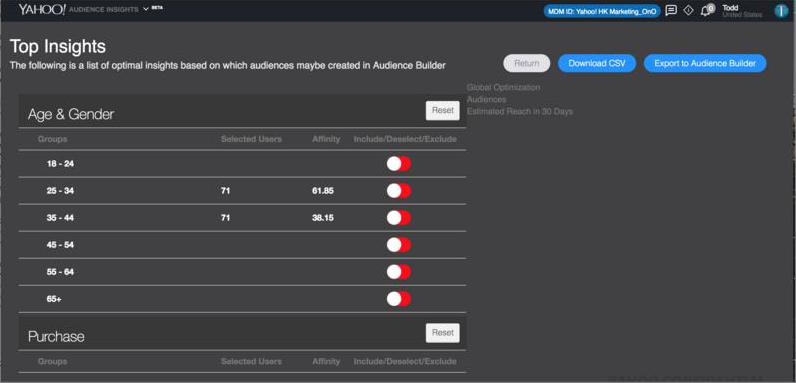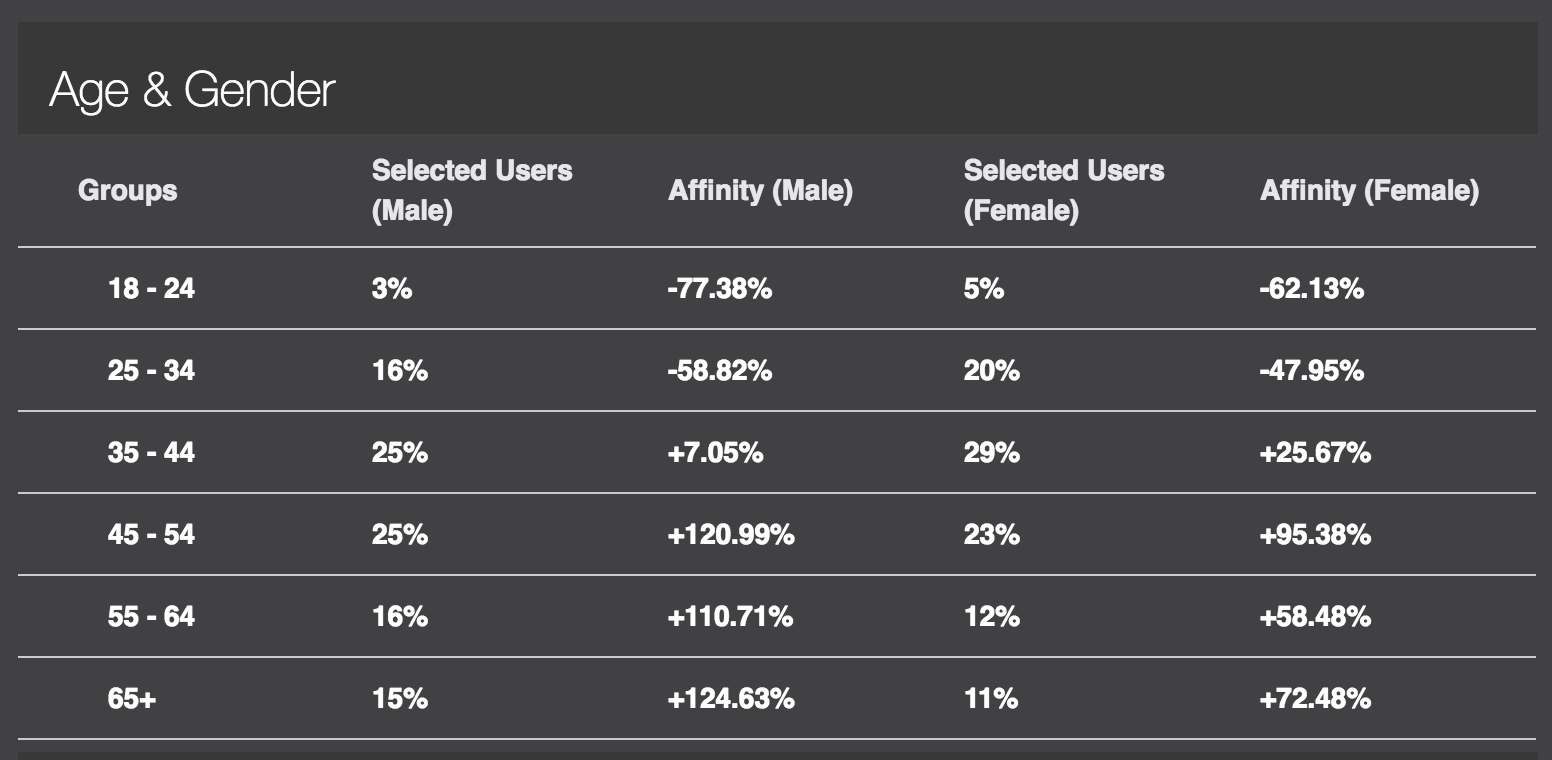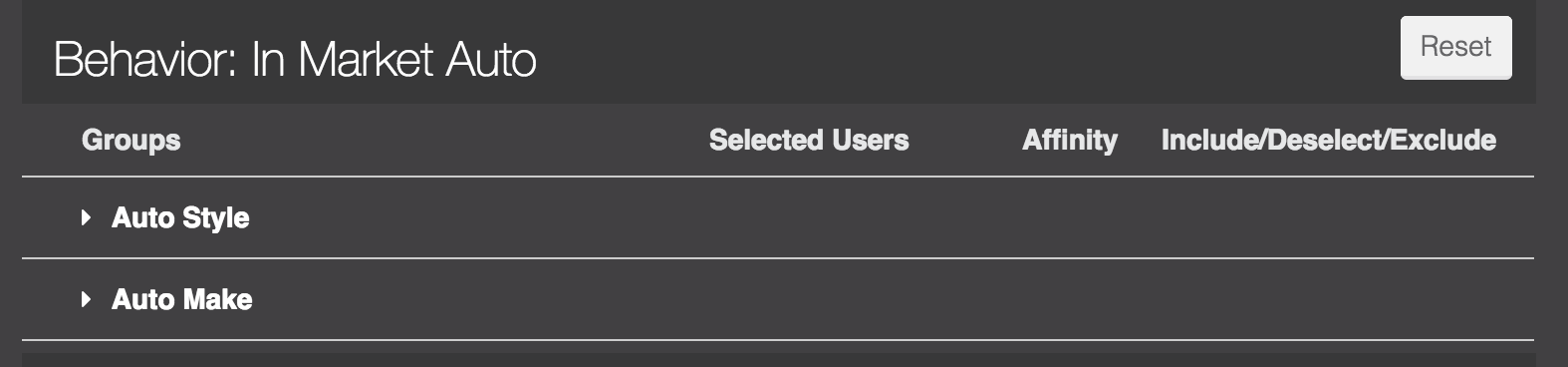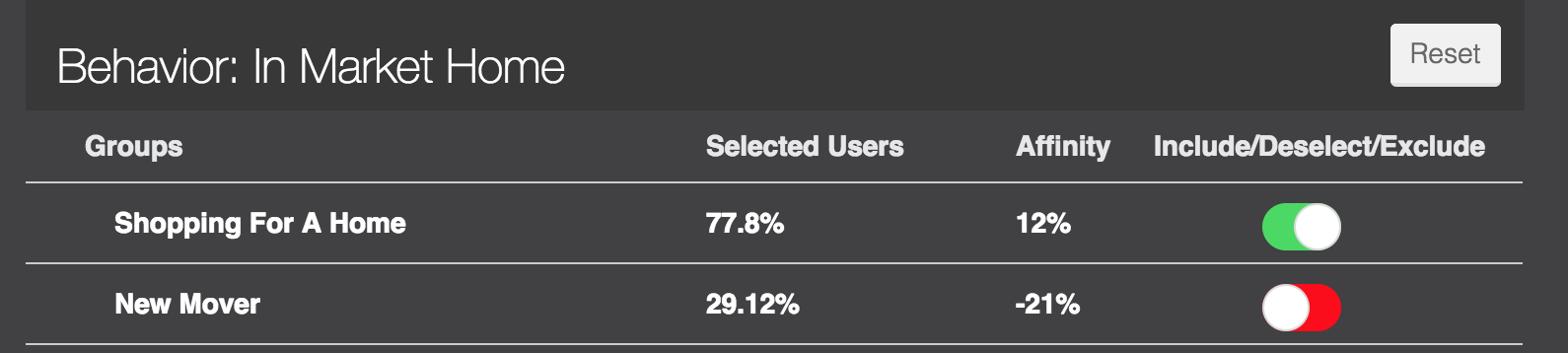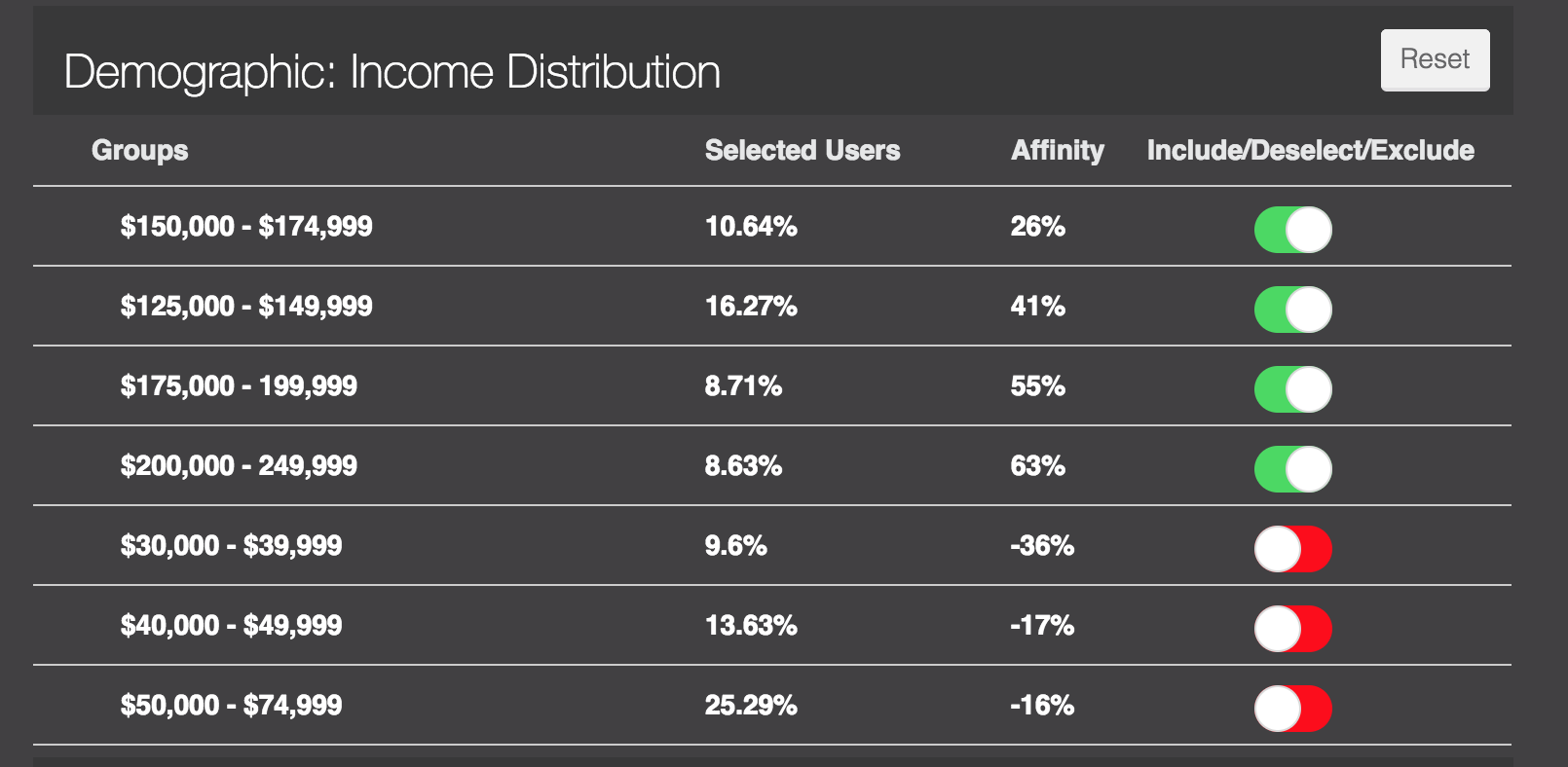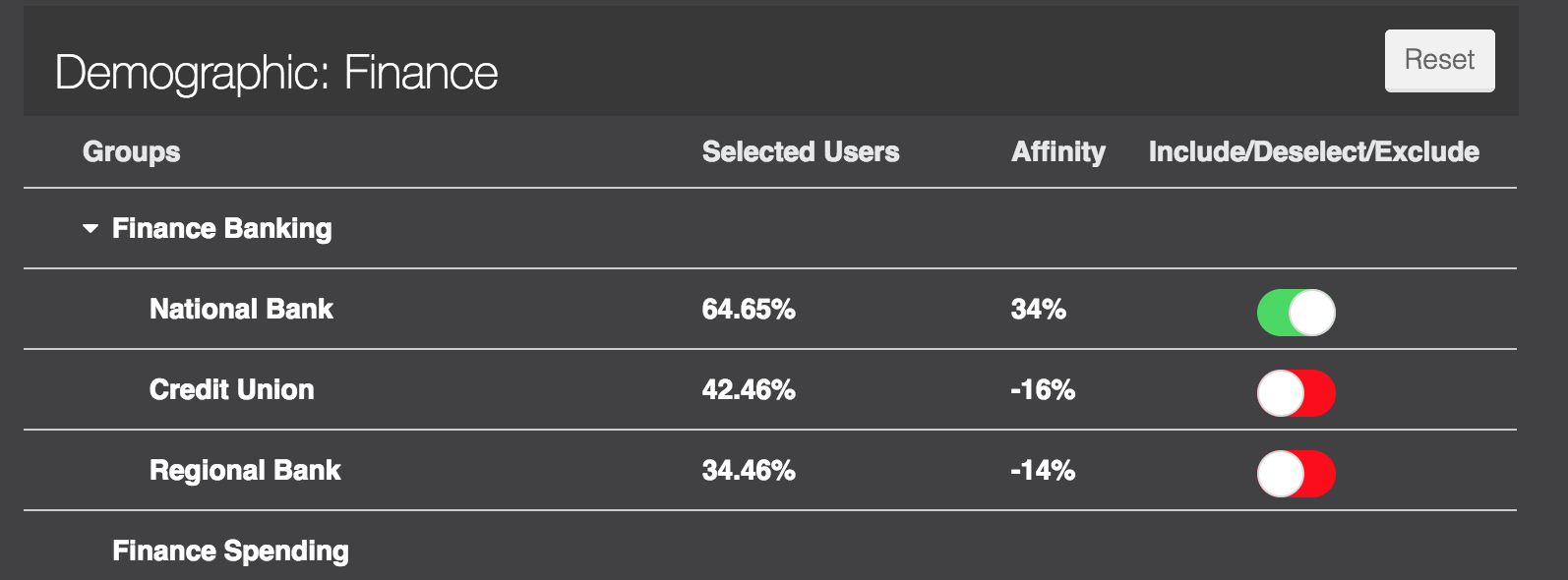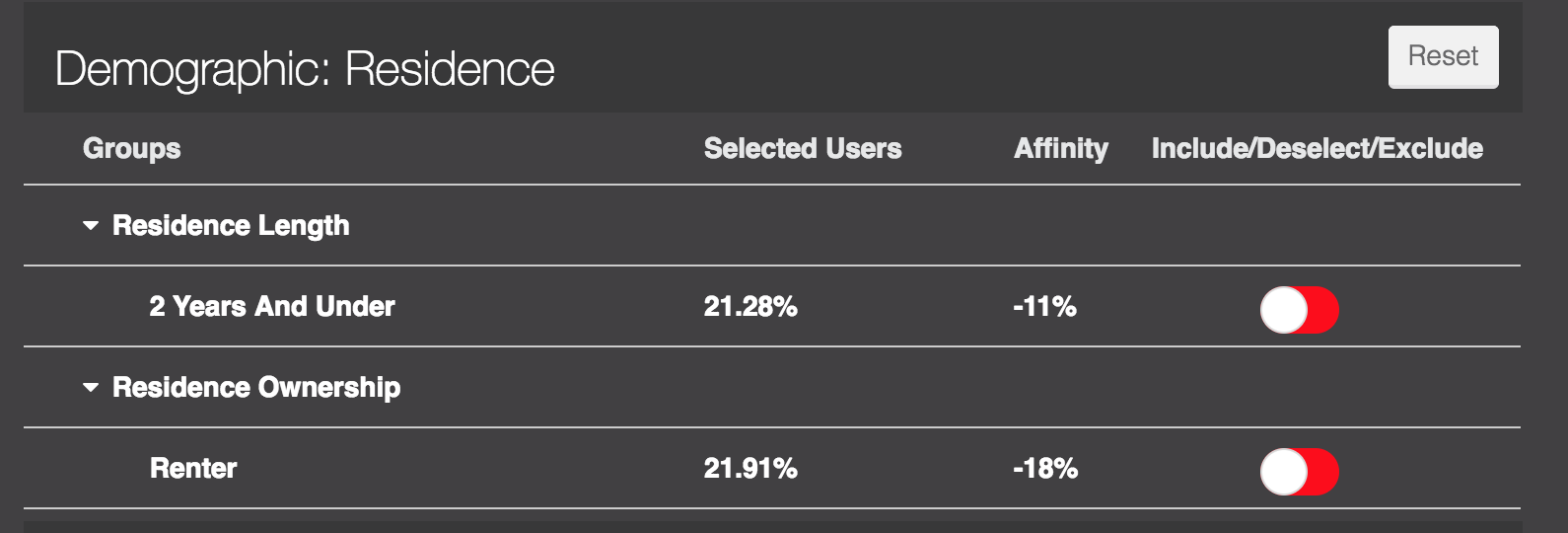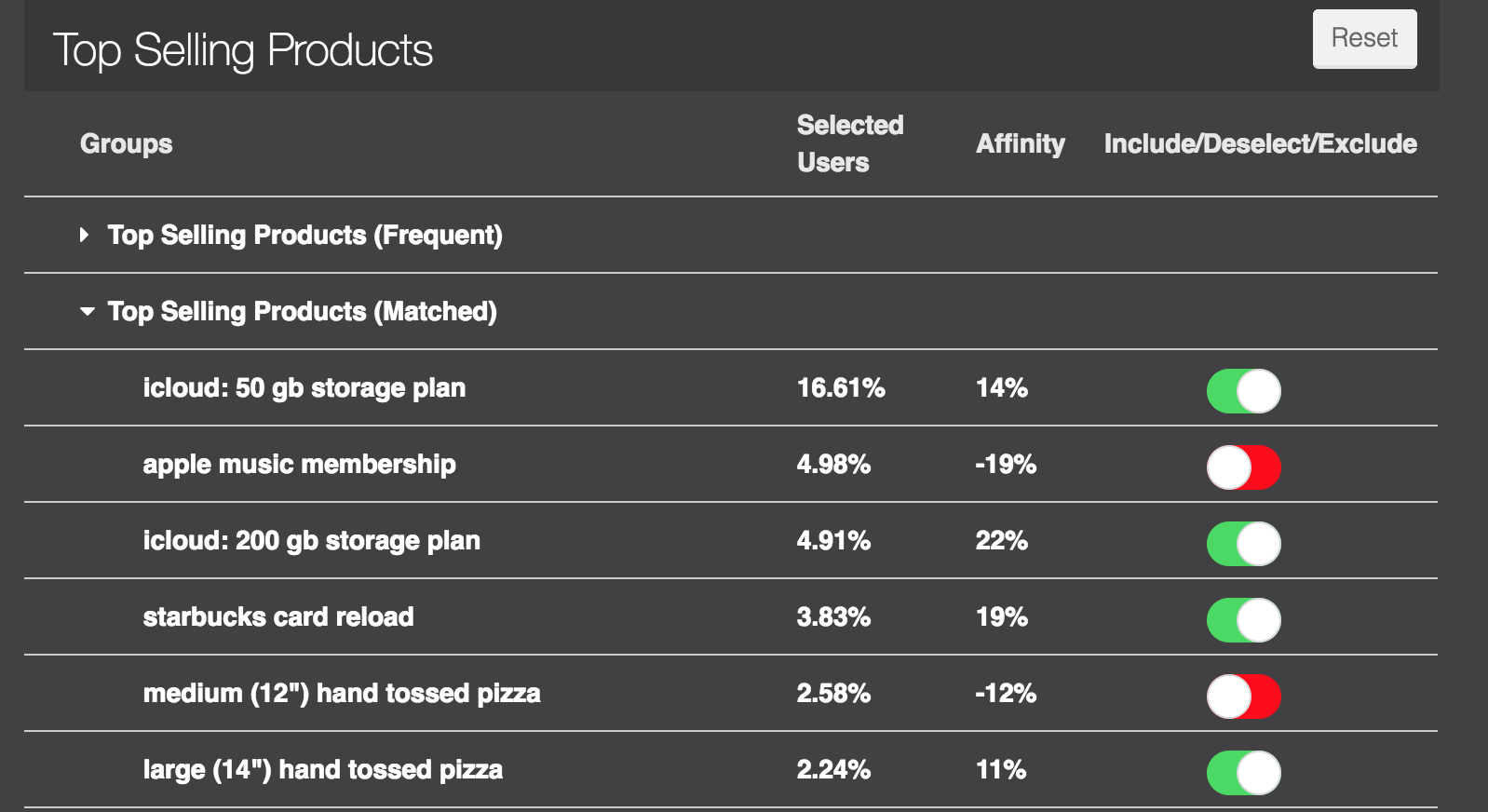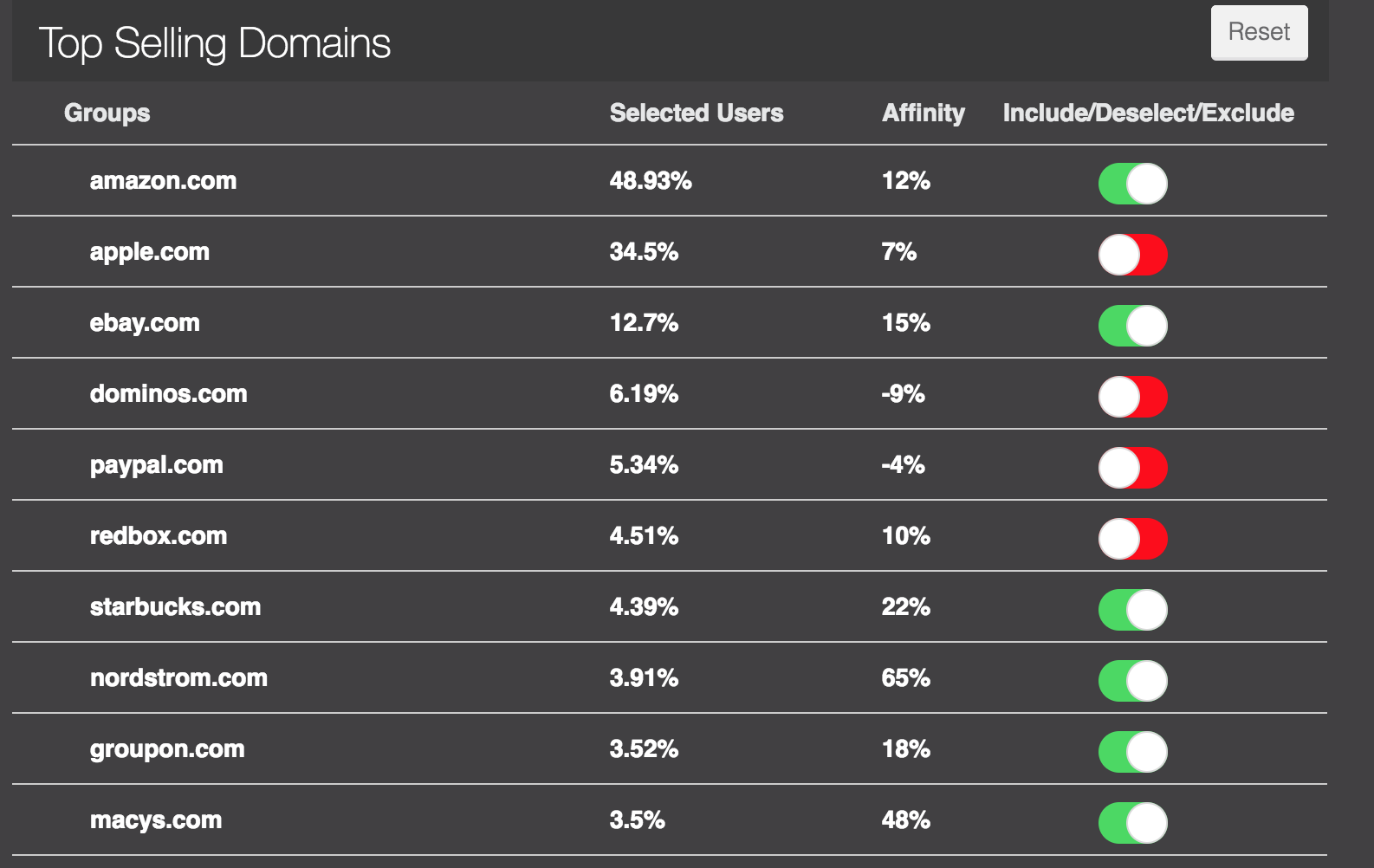Top Insights¶
Overview¶
Top Insights reports enable you to compare profiled audiences across multiple performance modules. Each module is represented by a distinct report that enables you to view the affinity of profiled selected users and baseline users.
The Audience Insights console displays the following top insights reports:
|
|
|
Export Data¶
Download CSV¶
Review the top insights for the selected audience, and then click Export to CSV button to download insights in Audience Builder.
To export a profiled selected audience:
- Profile selected users using the Audience Insights filters.
- Include or exclude top insight categories in the Top Insights page.
- Click the Export CSV button in the Top Insights page.
Export to Audience Builder¶
Audience Builder is a powerful tool for driving campaign performance.
Using Audience Builder, you can use first-party data assets, proprietary Yahoo products, and third-party data from all major data management platforms (DMPs) to build audiences for targeting.
To learn more, see Audience Builder
Age & Gender¶
The Age & Gender module shows the percentage of selected users and the affinity percentage by age and gender.
Using controls in the Age & Gender module, you can include or exclude age and gender categories.
Behavior: In Market Auto¶
The Behavior: In Market Auto module shows the distribution of profiled selected users and affinity by the make and style of automobile they are interested in buying.
Using controls in the Behavior: In Market Auto module, you can include or exclude top-selling autos.
Behavior: In Market Home¶
The Behavior: In Market Home module shows the distribution of profiled selected users and affinity by the home they are interested in buying.
Using controls in the Behavior: In Market Home module, you can include or exclude home interest stage.
Demographic: Income Distribution¶
The Demographic: Income Distribution module shows the distribution of profiled selected users and affinity by income distribution.
Using controls in the Demographic: Income Distribution module, you can include or exclude income segments.
Demographic: Finance¶
The Demographic: Finance module shows the distribution of profiled selected users and affinity by top finance insights.
Using controls in the Demographic: Finance module, you can include or exclude top banking methods or spending profiles.
Demographic: Auto¶
The Demographic: Residence module shows the distribution of profiled selected users and affinity by top auto insights.
Using controls in the Demographic: Auto module, you can include or exclude top selling automobiles by make or style.
Demographic: Residence¶
The Demographic: Residence module shows the distribution of profiled selected users and affinity by top residence insights.
Using controls in the Demographic: Residence module, you can include or exclude profiles by length of stay or home ownership.
Purchase¶
The Purchase module shows the percentage of selected users and the affinity percentage for top Level 1 and Level 2 purchase categories.
Using controls in the Purchase module, you can include or exclude purchase categories.
Top Selling Products¶
The Top Selling Products module shows the percentage of selected users and the affinity percentage for top frequent and matched selling products.
Using controls in the Top Selling Products module, you can include or exclude top selling products.
Top Selling Domains¶
The Top Selling Domains module shows the percentage of selected users and the affinity percentage for top frequent and matched selling products.
Using controls in the Top Selling Domains module, you can include or exclude top selling domains.
Movie Events¶
The Movie Events module shows the distribution of profiled selected users and affinity by movie events.
Using controls in the Top Events module, you can include or exclude top movie events.
Live Events¶
The Live Events module shows the distribution of profiled selected users and affinity by live events.
Using controls in the Live Events module, you can include or exclude live events.
Travel: Travel/Traveler Type¶
The Travel: Travel/Traveler Type module shows the distribution of profiled selected users and affinity for travel and traveler type categories.
Using controls in the Travel: Travel/Traveler Type module, you can include or exclude top travel and traveler categories.
Top Keywords Searched¶
The Top Keywords Searched module shows the distribution of profiled selected users and affinity for frequent and matched keywords searched.
Using controls in the Top Keywords Searched module, you can include or exclude top keywords searched.